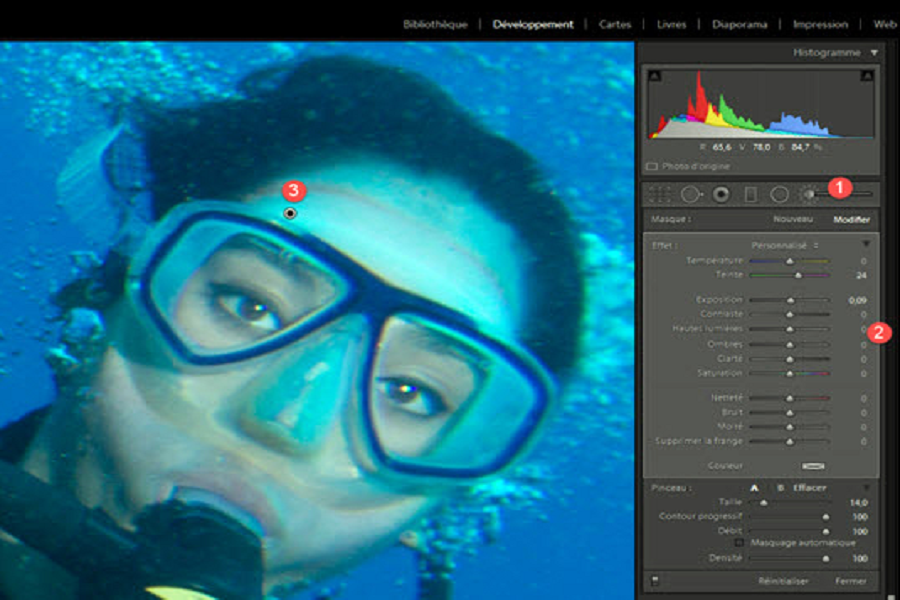Underwater photography presents a unique realm of challenges and opportunities that differ significantly from traditional photography. One of the primary difficulties photographers encounter is lighting. Underwater environments absorb light differently than above-water settings, leading to variability in illumination that can affect image quality. As a result, the colors captured can appear pale or washed out. This phenomenon occurs due to the absorption of red light, making images taken at greater depths tend to exhibit a blue or green hue.
Introduction to Underwater Photography
How to edit underwater photos is clarity. The presence of particles, algae, or sediment in the water can obstruct the view, impacting the sharpness and overall quality of the captured images. Hence, it is crucial for photographers to be aware of their surroundings and choose locations that are likely to yield clearer shots. Using a fast shutter speed and adjusting for the natural light available can help mitigate some of these challenges, but these adjustments may not be sufficient in demanding conditions.
To successfully navigate these hurdles and capture stunning underwater images, the right equipment is essential. Specialty cameras, underwater housings, and appropriate lighting, such as strobes or continuous lights, can significantly enhance the quality of photographs taken below the surface. These tools, combined with effective techniques such as maintaining proper buoyancy and using wide-angle lenses, allow photographers to maximize their chances of achieving remarkable results.
Ultimately, editing becomes a vital step in enhancing underwater photographs. By understanding the fundamental principles of underwater photography, photographers can better appreciate the editing process, which is key to correcting color distortion, improving clarity, and accentuating the natural beauty of the underwater world.

Essential Tools for Editing Underwater Photos
When it comes to editing underwater photos, having the right tools is critical for achieving stunning results. Both professional photographers and enthusiasts often turn to software programs that specialize in photo enhancement, color correction, and other editing features tailored explicitly for underwater imagery. Among the most popular choices are Adobe Lightroom and Adobe Photoshop, each offering unique advantages for underwater photographers.
Adobe Lightroom serves as an excellent starting point for those looking to enhance their underwater shots. It features powerful color grading tools, allowing users to adjust the hues that may be affected by the distortive properties of water. With its intuitive interface, photo management, and non-destructive editing capabilities, Lightroom makes it easy to experiment with different looks without worrying about ruining the original image.
On the other hand, Adobe Photoshop is revered for its extensive editing features, ideal for more complex editing tasks. This software allows photographers to manipulate images at a pixel level. Its layering capabilities enable users to combine various elements and enhancements seamlessly, making it easier to correct issues like backscatter or color imbalances. For underwater photography, layer masks and adjustment layers can help to refine images with intricate details and enhance specific aspects without affecting the entire photo.
For mobile users, apps like Snapseed and Lightroom Mobile offer robust editing features right at your fingertips. These applications include essential tools for color correction, exposure adjustments, and selective editing, making them suitable for photographers on the go. When selecting any editing software, it is important to consider features such as ease of use, color correction capabilities, and support for various file formats. With the right tools, editing underwater photographs becomes a more streamlined and rewarding process.
Understanding Color Correction for Underwater Images
Underwater photography presents unique challenges primarily due to the way light behaves underwater. Water absorbs light differently at various depths, leading to a significant loss of color vibrancy. Particularly, red wavelengths are diminished quickly, resulting in images that often appear predominantly blue or green. This phenomenon can drastically affect the overall quality of underwater images, resulting in unappealing photos that fail to represent the true beauty of marine life.
To address these color issues, photographers must employ effective color correction techniques during the editing process. The first essential step in correcting underwater images is adjusting the white balance. Many editing software programs include features that allow users to neutralize color casts that distort the actual hues in the photograph. By selecting white or neutral-toned objects within the image, one can achieve a more accurate representation of colors, which is particularly important for underwater subjects that display a variety of vibrant tones.
In addition to adjusting the white balance, color balance settings can be utilized to fine-tune the overall color palette of the image. By selectively enhancing reds, blues, or greens, photographers can restore the natural colors that may have been muted due to water absorption. Moreover, selective color adjustments can target specific hues within the image, allowing for more detailed correction where needed, particularly in coral or fish that might lose their brightness underwater.
Furthermore, employing contrast and saturation adjustments can significantly enhance the appeal of underwater photos. Increasing the contrast can help delineate objects, while boosting saturation can revive the lost colors, providing a more dynamic visual experience. Utilizing these techniques in conjunction allows photographers to transform their underwater captures into stunning representations of the vibrant life beneath the waves.
Related Articles: Best photo editing software for pc free download
Adjusting Brightness and Contrast
One of the critical aspects of enhancing underwater photographs is the adjustment of brightness and contrast. These elements play a vital role in determining visibility and depth, which are essential for portraying the underwater environment accurately and beautifully. Underwater photography often suffers from reduced light penetration, leading to images that appear murky and lacking in vibrancy. Hence, adjusting brightness can significantly improve the overall clarity of the photo, allowing the colors and textures to pop.
To begin the process, assess the original image thoroughly. Observe the highlights, shadows, and midtones. Highlights refer to the lighter areas of the image, while shadows encompass the darker regions. Midtones represent the balance between the two extremes. An effective adjustment requires manipulation of these three components to achieve a harmonious result. Raising the brightness levels in images that are too dark can reveal details that are otherwise obscured, giving the viewer a clearer understanding of the underwater scene.
Contrast adjustment is equally crucial. Increasing the contrast enhances the difference between the brighter and darker areas, improving the image’s depth and interest. However, practitioners should approach this adjustment with care. Over-editing can yield unnatural results, making the image look less realistic. A balanced approach, where a slight increase is made to the contrast without sacrificing natural appearance, can result in striking visuals that showcase the beauty of the underwater world.
In making these adjustments, it’s recommended to utilize photo editing software that allows for precise control over brightness and contrast. Utilizing histograms can also be beneficial, as they provide a visual representation of how light is distributed in the image. By strategically adjusting brightness and contrast, photographers can transform their underwater photos, significantly enhancing both visibility and aesthetic appeal.